Local search is the use of specialised search engines (such as Google, Bing, yellowpages.com etc) that allow users to submit geographically constrained searches against a structured database of local business listings. … A search that includes a location term, such as “Perth, WA” is an explicit ‘local search’.
Properly configuring your Google Business Profile (GBP) is an integral part of getting your business noticed by both Google and potential customers. However, don’t expect your web developer or search engine optimisation specialist to do this for you, this is a different ballgame and requires specific skills.
In our eyes (and based on data), local search optimisation is MORE important than standard SEO for a small business.
When we refer to local search, there are 2 different local search definitions you need to be aware of.
1. The Local Pack results: usually a pack of 3 listings that appear at the top of Google, below the map. We recommend you start by optimising your local presence to better rank on the local pack result as it is the one with the map and star rating that attracts the eyes of users.
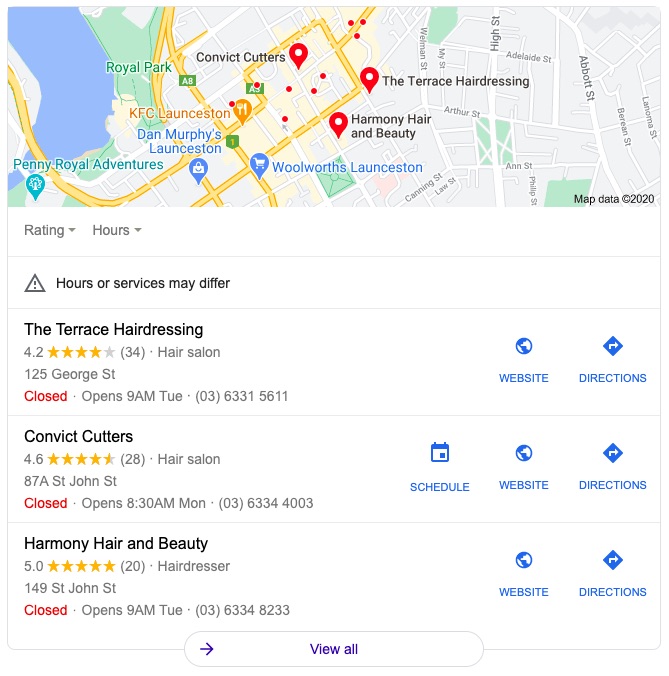
2. Localised search results
‘Standard’ looking Google listings that appear below the Local Pack.
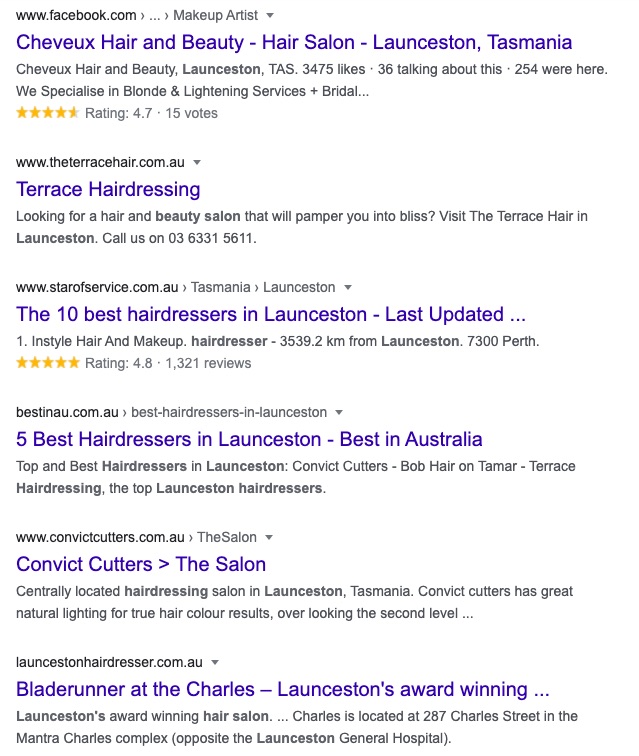
Local search ranking factors
Both the Local Pack and the Localised Results have different ranking factors (2020 data) which we have listed in the table below. You’ll find the definition of each factor below the table.
We will go into each of these factors in details to help you improve your listing.
| Local Pack | Localised search results |
|---|---|
| 1. Google My Business (33%) | 1. On page (32%) |
| 2. Reviews (16%) | 2. Links (31%) |
| 3. Links (15%) | 3. Behaviour (10%) |
| 4. On page (15%) | 4. On page (15%) |
| 5. Behavioural (8%) | 5. Google My Business (7%) |
| 6. Citations (7%) | 6. Citations (6%) |
| 7. Personalisation (6%) | 7. Personalisation (6%) |
Google Business Profile factors
Google Business Profile individual factors include the primary GBP category, keywords in the business title and additional GMB categories. Don’t be fooled to think that you only need to work on these factors and can drop all the other elements in your Google Business Profile. All the other elements will help you convert!
Your listing has a primary category and subcategories. The categories are pre-determined by Google so you must select them from a list. The primary category is the most important.
If you do not know what categories to select check your competitors.
Depending on your business category, you may see special features available for your listing. Here are some examples of category-specific features:
- Hotel listings show class ratings and list the amenities offered by the hotel.
- Food and drink businesses can add URLs to their listing for online orders, reservations, and their menu. They can also add menu items directly.
- Services and health and beauty businesses may be able to add a booking button to their listing and update their menu of services.
Review factors
Review individual factors include keywords in Google reviews, high numerical Google ratings, and the quantity of Google reviews with text.
The quantity of Google reviews seems to be more important than ever, making it crucial to ensure your strategy to get positive reviews is working as best it could be. What you need to do is ensure the velocity of the collection of these reviews is better than your competitors and that you have at least 20 “pure” Google Business Profile reviews.
This is a non-negotiable component of optimising your Google Business Profile.
So next time you work on your online reputation strategy, remember that it makes up one quarter of your local pack rankings.
One key element about your listing is that it is made to attract reviews. Reviews will also give you ‘stars’ (as per screenshot below) and help the consumer with selecting which business they are going to click on.
You need at least 5 reviews to get stars.
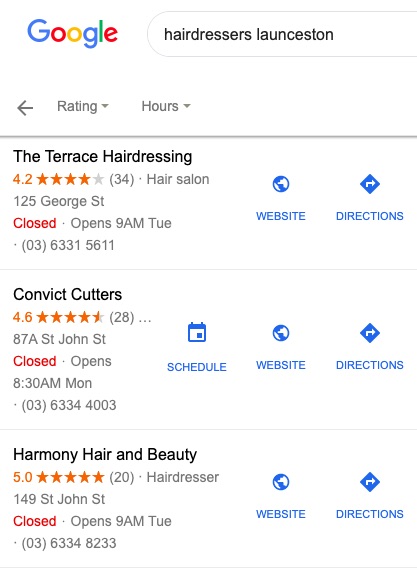
Seeking reviews should be an integral part of your marketing strategy. Make sure you add your Google My Business review link to your thank you email.
Visit our Online Reputation Management course for more guidance on how to increase your reviews.
Here is Google My Business’s help note about getting reviews.
You can share your Google review form with customers to make it easy for them to leave reviews. To do this you need to create a short name and URL, you can then use your short URL to share with customers.
Keep in mind that it’s against Google review policies to solicit reviews from customers by offering incentives or setting up review stations at your place of business. Reviews that violate the policy may be removed.
Responding to reviews
Respond to reviews left on your listing within your Google Business Profile. Ensure you respond to all reviews regularly. Google will automatically send you an email every time you receive a new review.
Avoid the ‘copy and paste’ answer. Using a standard response template signals to your customers that you don’t care enough to respond to each review individually. Instead, be personal, be specific and utilise that space to educate people who bother to read your reviews and to demonstrate that you care about what your customers have to say!
The fact that you’re responding to reviews will help you rank ‘higher’ in local search.
This is a non-negotiable component of optimising your Google My Business listing.
Example
See best practice examples below of how businesses should be responding to online reviews.
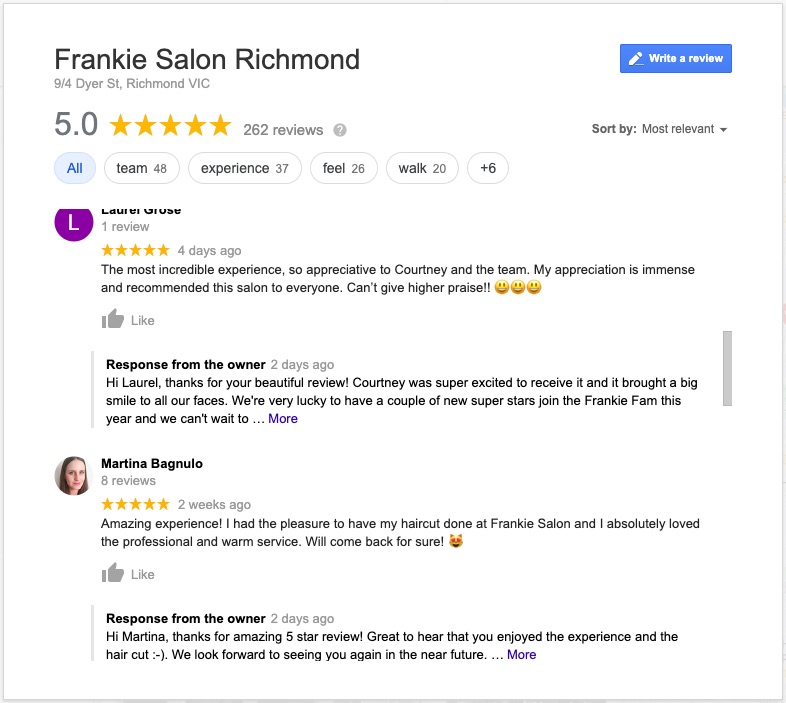
Uploading photos to your listing
Ensure that you take advantage of all the photo uploading opportunities in your Google Business Profile. Depending on your business type you will see extra photo categories (e.g. food). Ensure you upload as many high-quality, recent photos as possible, and do so regularly. Remember that your customers have the ability to upload photos that they have taken of your business so you want to have enough of your high-quality images to ensure your business is portrayed in its best light. If you don’t upload your own photos Google will use other photos it finds of you online, and not always the best ones.
Ensure you also have exterior photos, otherwise, Google will use a ‘street view’ (often ugly) of your address. The exterior photo appears when people search for your business name. Having your own exterior photo allows you to portray your business in its best light rather than leaving it to chance.
This is a non-negotiable component of optimising your Google Business Profile.
Links factors
Individual link factors include inbound anchor text (text that is used when your website is linked to from another site), linking domain authority, and linking domain quantity.
For your Google Business Profile, the quality of the links to the address of the website listed in the Google Business Profile URL (generally your homepage) is very important.
Link building is therefore very important for SEO and Local Search.
On-page factors
Individual on-page factors include the presence of Name, Address and Phone number (NAP), keywords in titles (of your website pages) and keywords throughout your website pages and domain authority. On-page optimisation is also important for traditional SEO.
We also recommend you use your town/city’s name throughout your website content.
For local search specifically, create local content (e.g. best things do to in “insert region’s name”) and make sure to include local events and activities wherever they are relevant to your business or product.
Writing content for your website regularly is mandatory these days to improve your rankings both in Local Search and traditional SEO.
Also use local business, organisation, product and service schema on your website pages. Talk to your SEO advisor if you’re not sure what this is or do it yourself on WordPress using the RankMath SEO plugin that has local Schema included.
Behavioural factors
Individual behavioural factors include mobile clicks to call, check-ins and click-through rate. You can try and increase this by improving your Google Business Profile content to ensure it appeals to your target market.
Local search expert Darren Shaw believes that the 10 factors that will entice a user to interact with your listing (and eventually convert into an enquiry or booking) are:
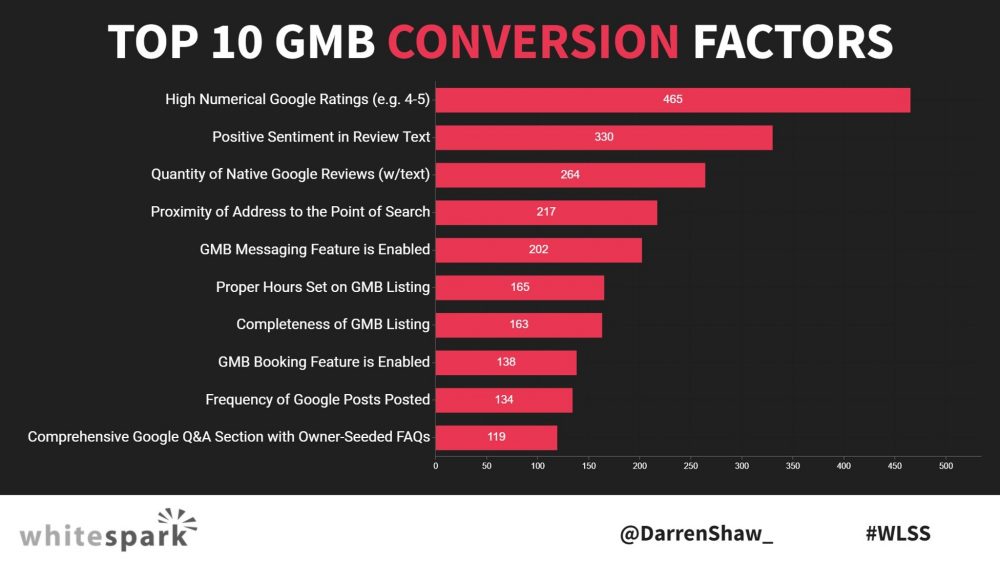
Citation factors
A citation is a consistent NAP (name, address, phone number) listing on other directories. Whilst their importance as an influencing local ranking factor has decreased over the years (as Google now has gathered more of its own data), they still play a crucial role to ensure your consumers have trust in your business. In fact, 80% of consumers lose trust in local businesses if they see incorrect or inconsistent contact details or business names online. So if your listings have errors or are inconsistent (e.g opening times, address) you could be putting off potential customers before they even come to knock on your ‘door’.
Your NAP is a critical element of local search. They need to be the same everywhere on the internet, as they are the ‘local identifiers of your business’. Check your social media accounts, online directories listings and any other places where these details will appear to ensure they all match.
You need to ensure your address is written in a ‘post office friendly’ format (e.g. 139 Bicentennial Dr, not Corner of James Street and Bicentennial Drive) and that it is the same all over the internet (you may, therefore, have many listings to update!).
If you have to update many listings about your business (e.g. Facebook, yellow pages etc) a quick way to find them is to Google your ‘incorrect’ address and all those pages should come up.
Also, have your correct address in the footer of your website so that it shows on every page. Make sure you have all of these elements in your website’s footer.
If you do not have a proper address (e.g. if you run your business from home) you’ll need to select one (it may be your home one, or you could possibly work with another shop that has an address you could borrow, or a business centre), businesses find this works better than setting your listing up as a ‘Service area’.
A local citation is any online mention of the name, address, and phone number for a local business. Citations can occur on local business directories, on websites and apps, and on social platforms. Citations help Internet users to discover local businesses and can also impact local search engine rankings. Local businesses can actively manage many citations to ensure data accuracy.
Other secondary listings to claim
Setting up other listings such as Bing Places, Yahoo Small Business (paid), Yelp (Aus link, Intl link), Apple Maps, social media sites (Facebook, LinkedIn, YouTube) as well as all your local and niche directories (free accounts are fine!). This will give you extra citations.
- A local citation is any online mention of the name, address, and phone number for a local business.
- Citations can occur on local business directories, on websites and apps, and on social platforms.
- Citations help Internet users to discover local businesses and can also impact local search engine rankings.
- Local businesses can actively manage many citations to ensure data accuracy.
Here’s a list of Australian local search directories.
Also set up a listing with your country’s aggregator (Australia: Yellow). An aggregator is a company who collects business information to resell for a profit. These are also known as data aggregators or data providers.
Personalisation factors
Personalisation of search results is the process by which Google and other search engines use information such as your location, language and browsing history to determine which web results to show you. For example, if you’ve visited the Frankie Salon website, before you may see it pop up in your Local Pack search results, whereas someone who hasn’t might not.
Therefore, it is important that you clear your cache, browser history and log out of your Google account if you want to test your rankings by searching for your own business.
Claiming and verifying your Google Business Profile
One of the most crucial local SEO ranking factors is your Google Business Profile. It is a free Google tool that uses Google Maps technology to display local businesses on both Google and Google Maps. Basically the Google Business Profile results is one of the first things that users will see when searching for local information such as “Mechanic in [location name]” on Google. It is crucial to have your business listed, verified, and managed.
Google Business Profiles are free for businesses but to be able to take full advantage of everything Google offers in local listings and to manage your business information you must verify your business listing with Google. You can do this at www.google.com/business. The verification process helps ensure that your business information is accurate and that only you, the business owner or manager, has access to it. It is protection for your business information on Google.
You need to create or claim a Google Business Profile before you can start the verification process. Once you have created or claimed your Google Business Profile you can check your verification status. Google has outlined the steps and different verification methods in this support article.
Creating or claiming a listing is free, however do remember that you don’t “own” the listing, you are merely the custodian. Google gives you access to manage some of its components but your ability to customise your listing is restricted.
Google’s Business Profile guidelines are a must-read if you’re not planning on outsourcing your local search optimisation to a third party. Here are some points to keep in mind:
- Patience is a virtue when it comes to your Google Business Profile
- If we added the number of hours we’ve spent on helping businesses take ownership of their listings it would be months worth of time! It is often the case that the previous owner or manager has completed the verification process and attached an email address to the listing that the new owner or manager does not have access to. An important tip is to ALWAYS set up your business accounts and logins using a general business email address e.g. [email protected]. Remember to save everything in your Password Manager (Lastpass or 1Password).
- If you do have some complications with setting up or claiming your listing, our advice is to set aside some time to patiently work through the online process and don’t expect to get it resolved immediately. Google is pushing its business customers to resolve these issues themselves online and has buried the ability to get a call-back from their support desk. Often the process takes a few weeks waiting for Google to send a verification code through an email or for the previous manager to be contacted and to transfer ownership.
Google Business Profile now offers extensive help documentation on how to improve your listing here.
Local SEO cheatsheet
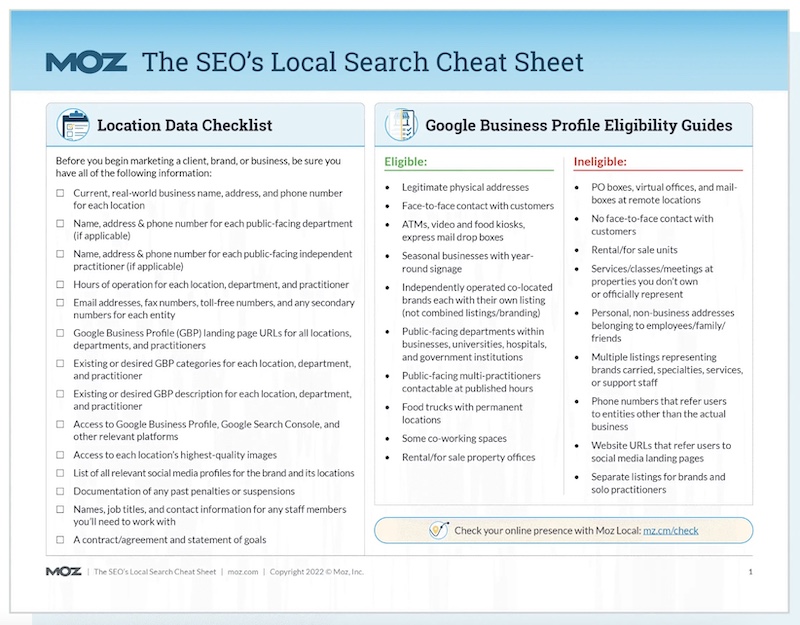
We really love this local SEO cheatsheet by MOZ.com and advise you print it and bookmark it.

