Support
As a member of the Digital Academy, you benefit from the support of our entire Navii team! We have created different levels of support available to you based on your membership level. Visit each tab below for more information.
- Course Support
- Group Calls
- Workshops
- Phone Hotline
- Superhero calendar
- Health Check
- Programs
- One on one
Course support
To do so, scroll down to the bottom of the topic/lesson or click the green speech bubble at the bottom left of the lesson topics, within the course and follow the instructions.
You will receive an email and a notification via the breen bell in the menu once your question has been answered by our team.
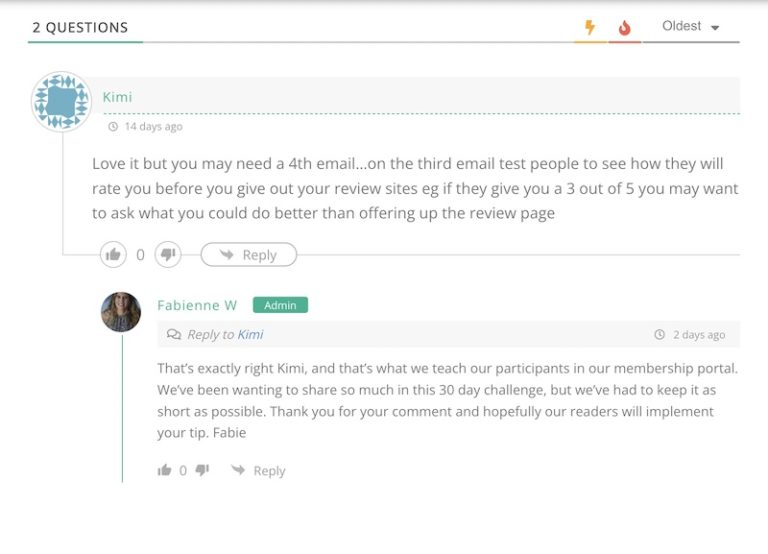
Group Support Calls
Twice monthly, Digital Academy members enjoy the security and support of the Navii team with the very popular support calls. These sessions are:
- available to Digital Academy members with Liferaft or Rapid Response memberships.
- designed to help small businesses work through their digital issues in a group format.
- extremely popular as people find that a small group environment is not only cost-effective but allows them to get their questions answered and receive support from one another.
- are group sessions run twice a month at specific times.
- You must register to attend a session and pre-select your topic (so we can allocate you to the right breakout room).
Etiquette
- Be on time as we ‘close’ the door 5 min past the start time so please be on time else you won’t be let in.
- Download Zoom and read instructions on how to join a meeting on Zoom.

Want to know what to expect?
Click to watch past transcripts and recordings
Book your next group support call
Click on the call in the calendar list below – you will be taken to the registration page. Double check the time and topic and check-out. You will receive a confirmation with a link to add to your digital calendar.
Launches & behind the scenes
Want to learn how Tourism Tribe can help your business save time, stay ahead of the competition and increase your return on investment? Join our free Behind the Scenes tours!
Fast-track workshops
An hour of power follow-along webinar dedicated to getting you implementing key actions in your business. Our Fast-track workshops are available to our Liferaft and Rapid Response Digital Academy members. Join the Digital Academy now.
Admin only
User doesnt have premium support
Premium Support is currently not included in your membership package. Contact us on [email protected] to upgrade!
Admin only
User has premium support

Support hotline
Just call our hotline and talk to one of us! We’re at the ready to help you solve your digital issues!
Our support hotline (premium support) is a membership benefit reserved to our Lifesaver membership holders. Getting advice on your specific situation is as easy as picking up the phone (or submitting the support form below)
The hotline is available 5 days a week. If we cannot provide an instant answer on the phone, your situation will be reviewed by a digital coach who will recommend how to resolve your problem, or who you should talk to and how quickly you should do it.
What is covered by our support hotline
- Advice or recommendations on a specific situation: e.g. I am exploring online bookings for my business and would like to know if I should use a contact form or select a specific system)
- Advice on how to proceed with regard to a technical issue: e.g. my Facebook got hacked, what is the best way forward.
Upon calling the hotline, your situation will be reviewed by a digital coach who will provide a response in writing and/or using a short video. This type of support does not include one on one time.
If the support that is requested requires logging into accounts or a video conference, or if the problem is more in-depth than at first glance or is of strategic nature, then we will advise that this request is a consulting request and requires professional service (ie. purchase of our advisor’s time).
Premium support is limited to twice a month per membership month, or whenever we deem it non-compliant with our fair play policy.
Admin visible only
This inner section and the below (they are in 2 parts) is if field hc_1 is not empty (visibility) and if tag ToDo: DHC doesn’t exist (WPF).
2. Lifesaver option is managed by wpf tags (one has, one has not)
Attention: no rules (WPF or visibility) should be applied to the single widgets below, only to the innner sections.
Your latest Digital Engagement Health Check ™
is ready
and make improvements to your business right away.

Admin visible only
This inner section is visible to hidden if there is a value in the HC_1 field (visibility) and requires not to have the ToDo: DHC (WPF) tag to be displayed.
Admin visible only
for Programs: This inner section is visible when but both tags ToDo: DHC and programBusy are present (WPF). I have removed the need to have hc_1 empty in visibility as it wouldn’t work in the in-between period that the DEHC has been done but not just sent (as the field is populated)
Your Digital Engagement Health Check™ is currently under way.
Admin visible only
for non programs: This inner section is visible when ToDo: DHC is present (WPF). f I have removed the need to have hc_1 empty in visibility as it wouldn’t work in the in-between period that the DEHC has been done but not just sent (as the field is populated)
Your Digital Engagement Health Check™ is currently under way.
If you are currently enrolled in a program with Navii, please refer to your program page, accessible from your Dashboard for program-specific inclusions and support.
One on one
You can purchase one on one consultation/coaching below.
Digital Academy members save $55 per hour on our coaching rate plus an extra $30 when purchasing 3 coaching sessions. All discounts are automatically applied at checkout.
Have already purchased coaching and looking to book?
If you have purchased a coaching session, please refer to your confirmation email for the link to book.
Looking for your coaching session included in your program?
If your coaching session(s) are included as part of your program, you will find the link to book your sessions directly within the content of the program page (accessible via your dashboard).
