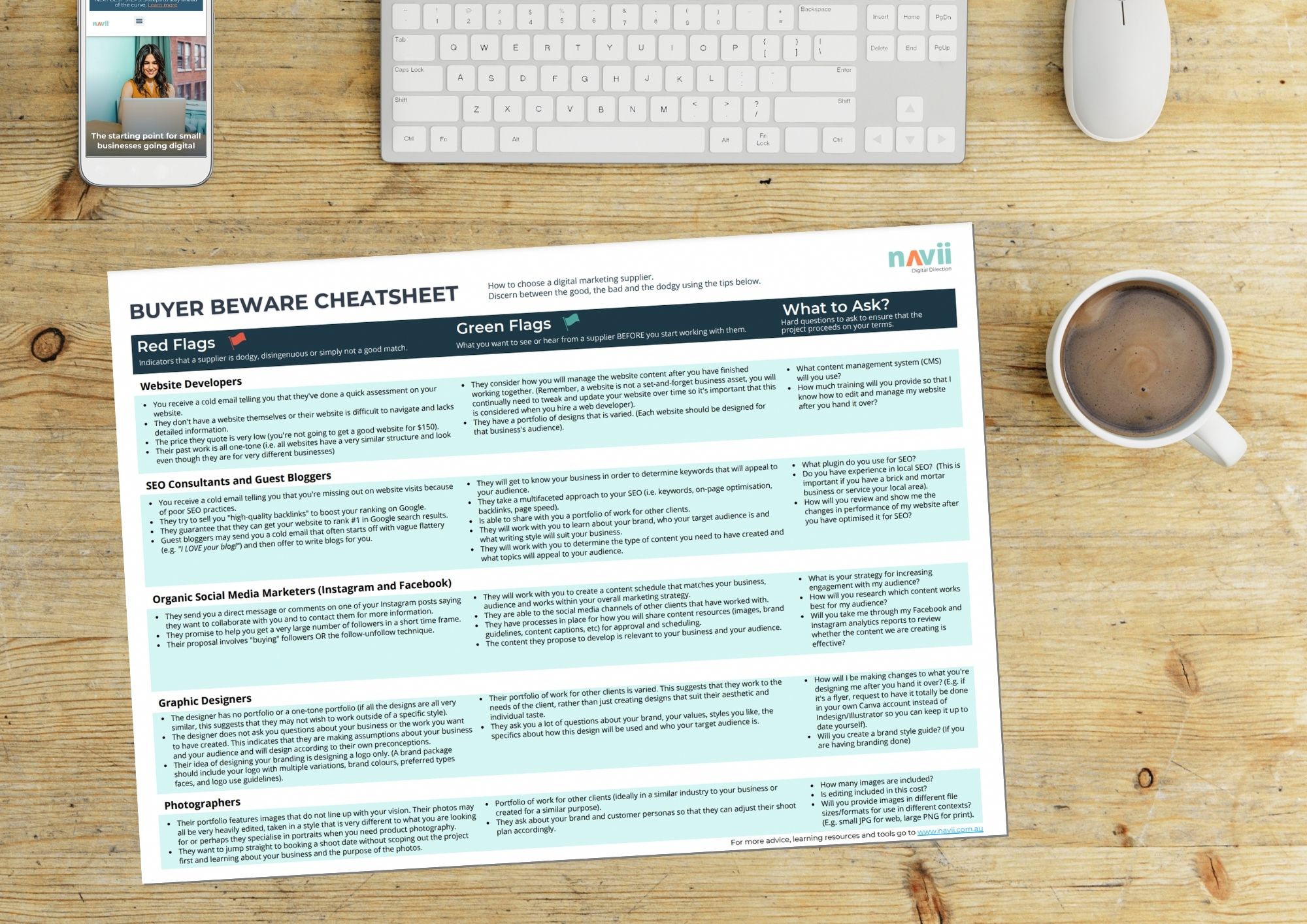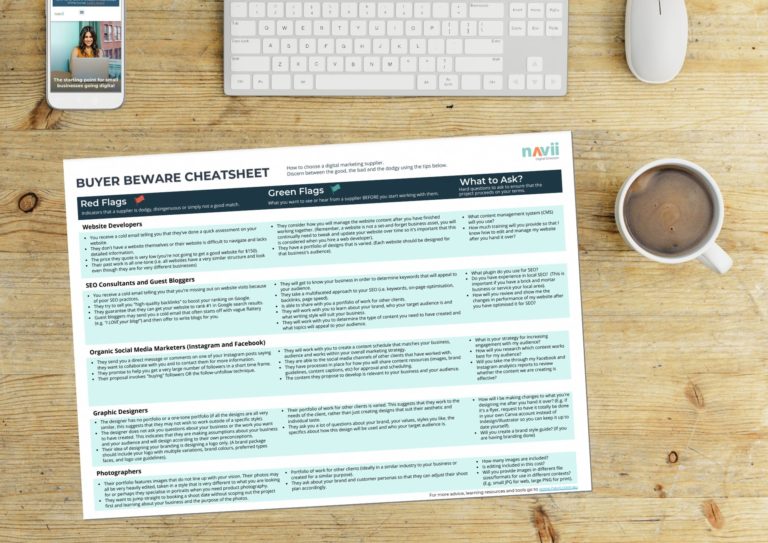Running a small business often means having many balls in the air simultaneously. There are many digital tools that can make life easier for both you, your team and your clients. In this article, we will outline four types of digital tools and processes that all businesses can and should be using in our day and age. Implementing even the smallest changes to help with efficiency and security could see a big impact on your businesses future.
1. Safe Password Management
From time to time, an organisation or software provider that you use will have a password ‘leak’. If this happens, user information may become available to hackers. If you are using the same password for multiple websites, this makes you far more vulnerable.
To minimise the potential damage of a password leak, we recommend:
- you must have unique passwords for every account you have on every website/app/software that you use.
- to use passphrases E.g. Rufus’s favourite food is schmackos (see the screenshot below, it takes over a year to crack a passphrase via brute force attack (the equivalent of trying every key on your key ring and eventually finding a match)
- use double authentication when possible (via text message, authenticator app etc).
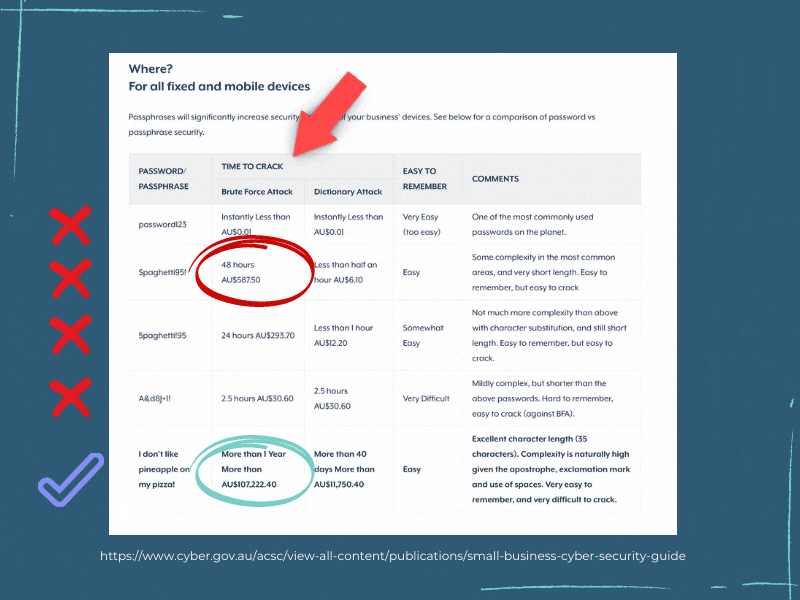
The reason we are often tempted to use the same password over and over is because that makes it easy to remember. It is impossible to remember tens (maybe hundreds) of different passwords, however, there is a solution to keeping track of them.
The most secure and affordable way to keep track of your passwords is by using a password manager app.
An example of a password app is 1Password or LastPass. It doesn’t matter which app you use, as long as you use a reputable one but the two apps above both provide full features.
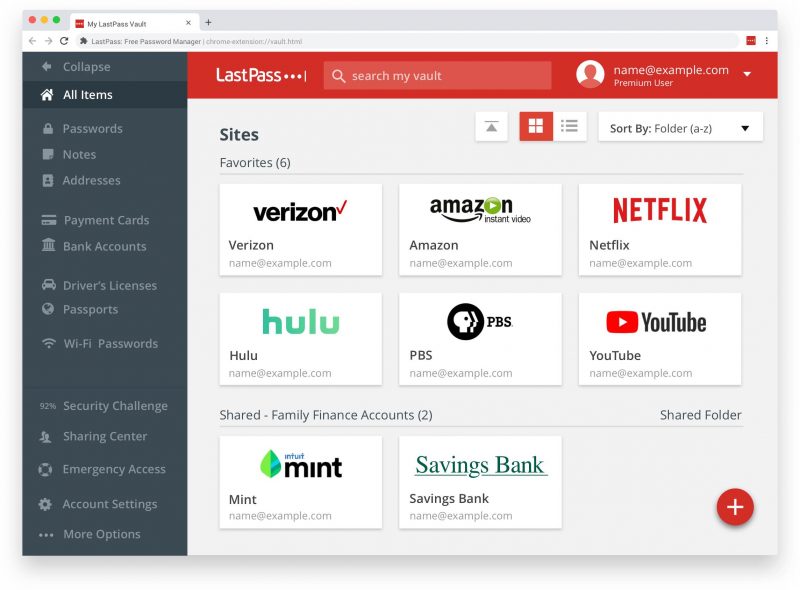
Here are just some of the reasons why using a password app is both safe and highly valuable:
- Password storage tools force you to use super secure passwords, that are different from one another
- Your system will tell you if you’ve used that password before and you’ll be able to easily change it
- You’ll also have an actual list of all the sites/apps/etc you’ve got an account on. So if anything happens (perhaps an email address change) it will be very handy
- You only need to remember one password (your master password)
Using a digital password manager is one of the best ways to protect your data, and in many cases, your client’s data.
2. Use real-time document storage and file-sharing tools.
There are many advantages to storing your content on the cloud, the most important being you will increase your ease of workflow and have clear, quicker communication with clients.
Google Drive is a free online data storage tool. It offers storage space for files, documents and images. Google Drive uses cloud storage technology, this means that your data is stored on one of Google’s servers so that you and your clients can access it from anywhere.
Your data is completely secure here as long as your password is not entered. We suggest using the tips from our section on safe password management as well as setting up two-step verification with Google. Once two-step verification is enabled you’ll have to enter not only your password but a second code Google sends to your mobile phone via text message.
Google Drive allows you to have full control over who can see your files and what they can do with them. There are various settings you can apply to each document. It is up to you whether your document is private (only you can edit and view), public, limited to shared only viewing, editable and non-editable options.
Sharing Google Docs and Sheets files from Google Drive is an easy and effective way to collaborate and work with clients.
Other file-sharing tools worth considering for your business: DropBox, We Transfer and SharePoint.

Dropbox – lets you upload and transfer files to the cloud, and then share these with anyone. Although great for storing and sharing large files, DropBox does not include functions which allow you to create and edit files “live” on the web as Google Drive does.
We Transfer – like DropBox, it is a web service that specializes in transferring large files via the cloud. Whether you choose this or DropBox would be dependent on your personal preference, budget and what works best for your business.
SharePoint – is Microsoft’s version of Google Drive. Like Google Docs, SharePoint lets it’s users store and open documents from the web. SharePoint does allow live editing as well, however, this is done through Microsoft Word. Again, this would be a choice if it works better for your business.
3. Segmenting your email database
Email segmentation refers to breaking up your email subscriber list into different groups, depending on their unique interests or needs. Segmenting your list of contacts is essential if you want to provide your subscribers with the most relevant content possible.
Customers may become less engaged with your business if you don’t provide personalized content that is of interest to them.
There are many options for personalising and categorising your email data sets. You may consider the following types of segments:
- Industry
- Location
- Value of business they generate to you
These are just some examples of the many personalisation options. Segmenting this way will help you to provide your consumers/clients/customers with content that is appropriate and valuable for them.
4. Making sure your Google My Business is up to date
When it comes to digital marketing, it’s good to understand Google My Business (GMB) and the value it can add to your business.
GMB is a free tool for businesses to manage their online presence across Google, including Google Search and Google Maps. A GMB should be used in addition to your business website.
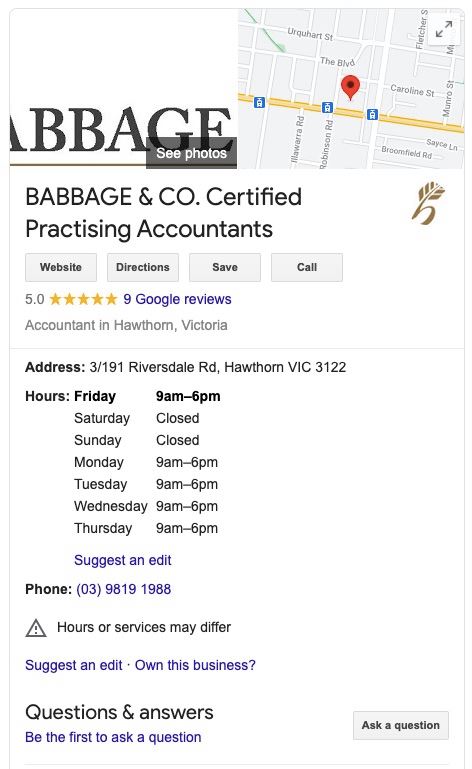
Before creating a GMB you should do a Google search to ensure that your company does not already have one. You might already have a GMB if you’ve used Google tools, such as Google+, to support your business or if your business was previously owned by someone else.
If you do find you have a GMB, all you need to do is claim it! Once claimed or created it is important to keep your GMB information up to date.
Your business might have moved to a new address, changed phone number or your opening hours might have been updated, all of these are examples of things that should be updated on GMB immediately, to ensure customers can reach you.