
Navii is funding 500 Australian small businesses to receive 12 months of digital support to improve their online presence and sales.
The program is fully subsidised

The team behind Navii has been hand-selected by the Australian Government and funded through a $1.9 Million Federal Grant, matched dollar for dollar, to deliver a trusted one stop shop where small business can access practical resources to improve their digital marketing and operate more efficiently online.
Digital Launchpad is the result of 2 years of hard work which culminates in the the most practical program that will help small businesses succeed online.
Whilst being Government-backed, Navii is an independent small business with a 100% Australian team. Navii is relentlessly committed to helping small business owners stay up-to-date with transformative technology and business opportunities brought by changing markets.

Admin only
This section made of 2 columns (named Participant – Outstanding items) – only shows for logged in users
It is pulled via shortcode on the Program Page Elementor Theme Builder template and uses the WPF fusion shortcode with the program code as a value. So if the program code value is not present it won’t display.
[wpf_update_meta]
[wpf_update_tags]
Your Outstanding Items
This area outlines key program elements you need to action. Once you have actioned them, they will disappear from here.
Scroll down to view the key dates and program overview and please pay attention to the FAQs.
Complete your Introduction to Navii course
This short course will show you how to make the most of the Navii platform and of your program.
Your coaching sessions
Admin only
The whole inner section is only displayed if the program inclusions tickbox include any of the 1 on one coaching items. It’s done via a custom condition in the dynamic ooo visibility (it hides the field, its opposite of the logic)
The book now section is displayed is the program inclusions ACF includes coaching. In case a program includes a few options (e.g. including coaching) the below text takes care of it
Below is the program coaching description ACF that needs to be filled out in the backend of the program page. If they are blank the below text “this is the program coaching description” won’t show.
If you cannot see the Book Now button below it means that either your program doesn’t include one on one coaching or some of your program components that are required prior to the coaching session (such as your Digital Engagement Health Check ™) haven’t yet been completed.
Admin only
The book now button will only show if they have toDo: Book and the URL in the button is not empty (JR and FW removed 6 April the need not to have to do atdw or to do dhc)
there is a 2nd button that can be used (e.g. 1h coaching or 2h coaching link). The OR conditions are the same as button 2
or
Admin only
Inner section is only displayed if they have toDo and they have Product: DHC
Digital Engagement Health Check ™
Your Digital Engagement Health Check ™ is being prepared.
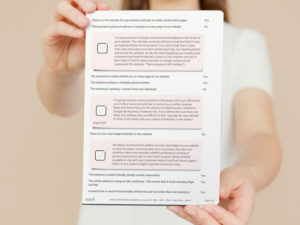

Your Digital Engagement Health Check ™ is a ‘secret-shopper’ like assessment of your digital footprint and provide you with a 57-point report in plain English (no tech jargon here) that will show you step by step why each point you failed needs to be fixed, and how to fix it.
Our recommendations are super practical and straightforward. They link to self-help online resources and link to screenshots of industry-leading businesses so you can visualise what you need to do and why it is important.
Once ready, it will be emailed to you and you will be able to access it from the sidebar.
Quick access
Only use the webinar registration link if you cannot find your zoom confirmation email. We have already registered you. This option is for those who are not getting zoom emails. More on this in the FAQs.
Intro completed
You’ve completed the Intro to Tourism Tribe course
Admin only
Below visible if they have tag: Product: Health Check and do not have tag: toDo: DHC
Health Check completed
It’s been emailed to you and you can view it using the button below
Admin only
Button only visible if they have tag: Product: Health Check and do not have tag: toDo: DHC
Program-specific FAQs
FAQs
Participant questions
Where do I find information about my program?
Your program page is the best place to find information about your program. All programs pages that you have access to will be listed and linked on your dashboard.
Your program page will include (if applicable):
- an overview of what is included
- key dates
- links to book coaching sessions
- the status of your Digital Health Check and a link to your Digital Health Check once completed
- any forms that you need to fill out
**Please note that participant-specific information will only be visible on your program page when you are logged in.
Important program information, dates and links are also generally emailed to you from [email protected] - so check your inbox for emails from Navii. And even better, add [email protected] to your address book/contact list to ensure emails from us get to your inbox.
How to I join a live webinar?
Webinars are run through Zoom. Links to join are emailed through Zoom ([email protected]).
You will receive an initial invitation, as well as a reminder, 1 day and 1 hour before the webinar is due to commence. Each of these emails will include your link to join.
If you cannot find your zoom link go to your program page and click the button to re-register.
I'm not receiving Zoom emails (invitations and reminders for online workshops/meetings)
All Zoom invites and reminders will come from [email protected].
If you are not receiving Zoom emails, but are receiving our emails, there are two common problems:
- Zoom emails maybe be getting filtered to your spam/junk folder.
- Your organisation may be blocking emails from Zoom
Please read this article by Zoom for how to solve the problem (and make sure to read right to the bottom, because the simplest possible solution is right at the end). Unfortunately, we cannot solve this issue on our end as it is a problem between your email server and Zoom.
Links to join are unique so please don't share your link.
When will I find out if I've gotten into a program
The best place to find an answer to this question is through your program coordinator. They will generally email the successful applicants. We then follow this up with an email including program information and instructions.
How can I change my details once enrolled?
Once you have confirmed your participation and validated your details using the "Welcome to the program" email (the first email you would have received from Navii), you are considered enrolled.
On your My Account area, you will be able to change/update at any time, at no cost:
- First name
- Last name
- Business name
- Digital Engagement Health Check ™ urls
Note that if your program components have already been initiated, these details will only be taken into consideration at the next initiation of your program components. This means that if your Digital Engagement Health Check ™ has already been queued to start, these details will not be updated until another Digital Engagement Health Check ™ gets initiated.
Changes that need to be requested in writing
Any changes not listed above are considered a 'change of enrolment'. To do so, you need to fill out our change of enrolment request accessible from the button on your program page.
Your request will be sent to the client and program coordinator. Please be aware that changes of enrolment that cannot be automated incur a fee. The client will contact you if this is the case to get your approval if this is the case.
Example of change of enrolment that may incur a fee:
Examples of “change of enrolment” include (but are not limited to)
- Change of email address and/or contact details of the participant
- Change of program participant (e.g. staff member has left the business)
- Re-subscribing a participant that unsubscribed or marked our emails as spam.
- Change of asset URLs for the Digital Engagement Health Check ™ once it has been initiated (which happens immediately when the participant is onboarded.
Note: If the participant wants to update their asset URLs for us to consider in their subsequent Digital Engagement Health Check, they can do so by themselves from their Account detail area of their ‘My Account’ area. Note that these details will only be taken into consideration for their subsequent Digital Engagement Health Check ™ if it has not yet been initiated. Doing so after it has been initiated will be considered a change of enrolment. - Requesting the DHEC ™ to be completed at a different time
- Requesting the coaching to be brought forward or completed post-coaching timeframes.
Where do I find my courses?
All courses that you have access to can be found on your dashboard. You can quickly navigate to your dashboard from your program page from the button under quick access beside your action items.
How do I book a coaching session?
- Navigate to navii.com.au and login with your username and password. Reset your password if you can't remember it by clicking the password reset link
- You will be redirected to your Dashboard (if not, click My Services in the main menu and choose Dashboard)
- Look for a link to your program page on your Dashboard or click the green "My Program" on the navigation menu
- You will be redirected to your program page. If coaching is included in your program you will find a coaching area similar to the one below. Click the "Book Coaching" button
- You will be redirected to the coaching booking page. Filter by the topic you’d like to focus on. Select a coach, date and time for your coaching session.
Once you have booked your booking is automatically confirmed.
6. You can now book coaching sessions 6 months in advance.
Look for a confirmation email in your inbox. If you use a digital calendar this booking would have automatically been added to it. Familiarise yourself with the information in the confirmation email. Notice the special links to book or reschedule.
How do I reschedule / cancel a coaching session?
Once you have booked a coaching session, you will have until 24h prior to the session to reschedule or cancel the session. Else it will be considered forfeited.
To reschedule or cancel you must follow the below steps:
- Look for your original confirmation email in your inbox or search your calendar. Use the search term "navii.com.au" if you can't find it. Please check your spam and your bin.
- Click the reschedule or cancel, as per screenshots below.
- The confirmation email will come [email protected]
Note: Each participant can only reschedule a coaching session 2 x times. After that, the session is considered forfeited if you do not attend.
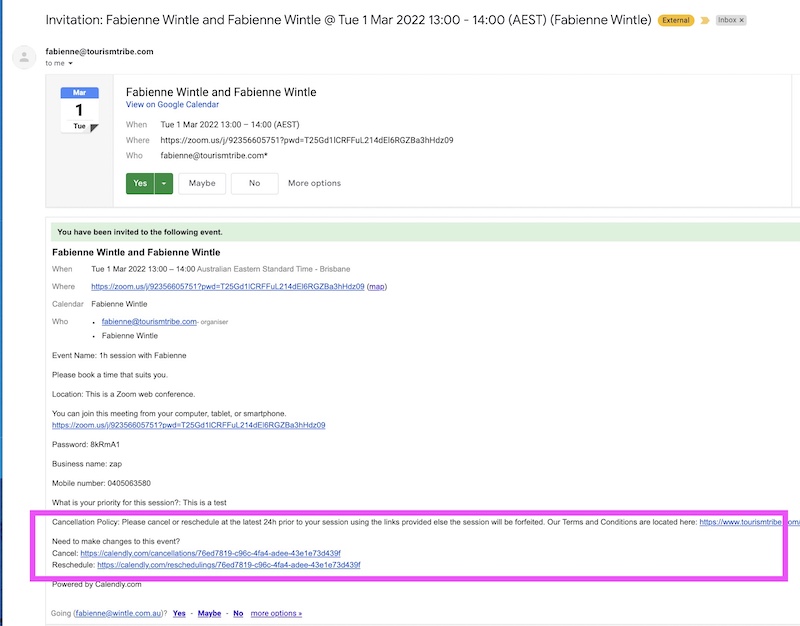
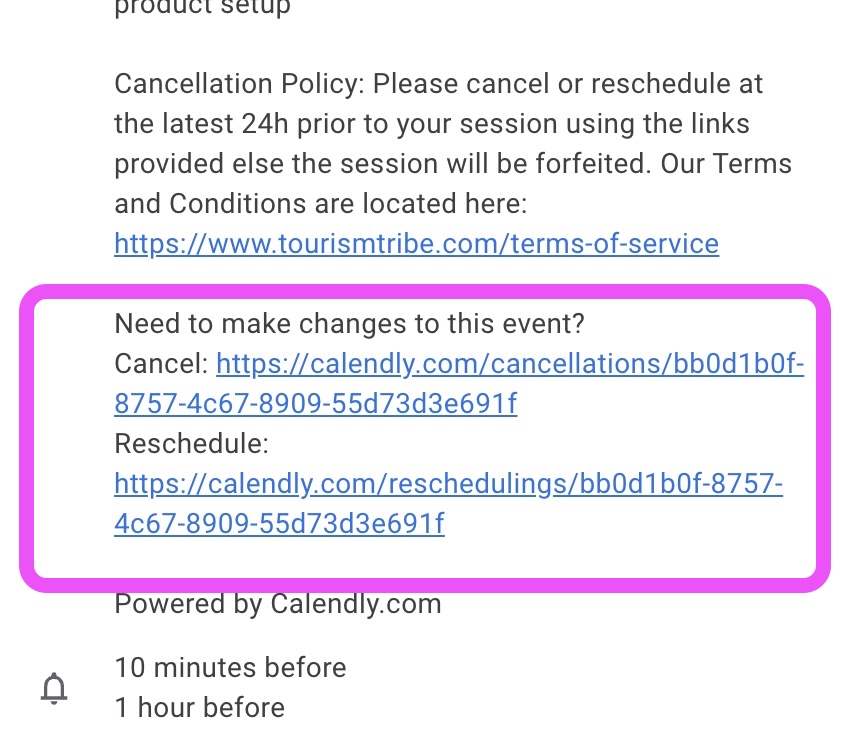
What are coaching calls/support calls
The below may or may not be included in your program. Check your program page for inclusions.
Twice monthly, you may enjoy the security and support of our team via our Live Group Coaching Calls. These are small group support calls where we’ll do our best to answer any strategic & marketing questions or troubleshoot any technical questions you may have.
They occur every 2nd Tuesday of the month at 12 – 1 pm QLD time and every 4th Thursday of the month at 10 – 11 am.
You need to sign up for every coaching call you’d like to attend as they’re delivered in our Zoom meeting room so have your mic and camera on as everyone is here to help each other and everyone will be able to see and hear you.
Visit the support calls page to book.
What can you expect from your 1 on 1 coaching session?
The below may or may not be included in your program. Check your program page for inclusions.
All of our sessions are tailored to achieve your objectives and fix your own issues. You can expect our session to be hands-on, full of advice and we will most likely share screen and be able to fix issues right there on the spot by taking control of your mouse.
For example, we could:
- improve your website’s Search Engine Optimisation by structuring your page’s content to follow Google’s recommendations
- configure Google Analytics
- review and update your Google My Business listing
- review your marketing campaigns and show you how to track their success in Google Analytics
- offer a general project scope for all of the set-up of your digital strategy
- help you to optimise your business' Facebook page or Instagram account
- teach you how to write a blog post
- set up automation with free third-party services and tools to free up your time
- feed your Instagram images directly into your site, and so on
What is/included in a Digital Engagement Health Check ™?
The Digital Engagement Health Check ™ is a tool we have developed to help you quickly assess what areas of your online presence need improvement to provide a better online experience to your potential clients.
The DEHC™ is a very detailed assessment of your business’s online presence. It provides a thorough analysis of important aspects of your website, Facebook, Instagram, and Google My Business profiles.
Navii will conduct a scan against detailed criteria for each platform with recommendations on how to improve in these areas.
Not all programs include a Digital Engagement Health Check ™. You can always buy one separately here.
Can I update the details I have provided for my Digital Engagement Health Check ™?
In order to complete a Digital Engagement Health Check ™ of your business, we have collected information such as:
- Website URL
- Facebook URL
- Instagram URL
- Your industry sector
These details were provided by yourself either at the:
- expression of interest stage through your industry organisation/council
- on our Navii checkout page when you signed up for a product/package or program yourself.
If you have joined us via an expression of interest, we will show you the details provided when we send you the enrolment email.
Once you confirm your enrolment using the link provided and click the confirmation on our account creation page, these details will be final and will not be able to be modified.
Note: we send you 2 emails and SMS reminders to check the details provided. If we haven't heard from you after these reminders you will be automatically enrolled and won't be able to modify your details.
How can I change who in my business is participating in the program?
Before setting up your account in Navii you will receive an email to confirm the participant name. It is important you pay attention to this email as all program components (e.g. zoom, Digital Engagement Health Check™, coaching calls, one on ones) will be attached to this participant.
Once confirmed, this cannot be changed unless it is a case of force majeure. In this instance please contact your industry organisation who is funding your program who will liaise with us.
Where do I access my course certificates?
What's included
Digital Launchpad includes $1,265 worth of support to the first 500 eligible Australian small businesses
Professional Digital Engagement Health Check ™
Valued at $275
This assessment is conducted by our digital strategists, who use a very fine tooth comb and review each asset manually. This is NOT one of those automatically generated report that doesn’t tell businesses what you need to fix and why.
We will assess your website, search engine optimisation, Facebook, Instagram, and Google Business listings.
You will receive an approx 16 page report, which includes critical expert recommendations for every point that is an opportunity so you can improve your digital presence immediately. You’ll be able to take this report and get to work immediately.

Fortnightly coaching and premium support
Valued at $740
The Digital Launchpad program includes a full year’s membership to Navii’s top membership level, the Lifesaver program.
This includes fortnightly group coaching sessions and premium support
Get your questions answered, share challenges and successes of your digital transformation journey with other businesses.
Tap into the course library to self-learn and take action on your Digital Engagement Health Check ™

Courses and template library
Valued at $250
Navii’s course library has been designed by practicing small business marketers for Australian small businesses who do not have a digital marketer on staff.
They are practical, full of real life examples and cover step-by-step instructions.
Topics include:
- Website essentials: what platform to chose and how to write content that converts
- SEO – must have elements most businesses don’t have
- Making the most of Facebook for small business
- Instagram untangled
- Local search: Google listings
- How to apply for a Grant and calendar by State
- 12+ ready to use business templates
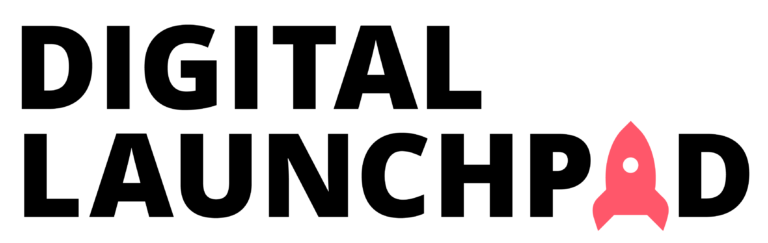

Navii has proudly supported 5,000+ Aussie businesses to improve their digital proficiency and online presence


The majority of small to medium businesses in Australia are not keeping pace with consumers and their digital adoption
Digital tools have become a key driver of success
- Digitally advanced SMEs are 50 per cent more likely to grow their revenue
- Earn 60 per cent more revenue per employee
- 8 times more likely to be creating jobs
- 14 times more likely to be offering new products or services
Who is this program for?
- Australian small businesses or sole traders
- Businesses who lack clarity and confidence online
- Businesses keen to have a red hot go online but need a plan and to get organised to make better use of your time
The goals of the progam
1
Ensure your customer finds you first and understands clearly what your offer is
We will help you
- Optimise your Google Business Profile
- Implement reputation management strategy
- Apply consistency when it comes to address and and map location across the web & Google Maps
- Optimise your website to meet your ideal customers’ needs
2
Ensure your ideal customer can engage with your on their terms
We will help you
- Translate your idea of customer service excellence to the online environment
- Support the sale across your ideal customer’s entire purchase journey
- Optimise online chat on your website
- Optimise FB & Instagram Messaging
3
Be found and engage on social media channels
We will help you
- Design your social media strategy to meet the needs of your ideal customer
- Right size your social media plan for your resources and marketing objectives
- Optimise your social media accounts
- Be consistent with posting and content themes
- Use video to engage your audience
- Collaborate within your industry / local area
4
Your ideal customer can choose to purchase from you online (and re-purchase)
We will help you
- Design your website to support all stages of your customer’s purchase journey
- Improve access to quality product information and purchasing
- Search engine optimise your webpages
- Integrate a customer database and targeted email marketing
- Use video for pre, during and post sales support
HOW TO APPLY
Navii is funding the program for 500 Australian small businesses. Here are the steps to take to apply.
Stage 1 will verify your eligibility against the funding guidelines.
Upon submission of the stage 1 form, you will be immediately informed whether you are eligible to continue onto stage 2. We will then send you a confirmation email to proceed to stage 2, within 48h.
Stage 2 consists of 7 questions about your digital capabilities and objectives. Time to complete: 10 minutes.
Within 48h, we will notify you of the outcome of your application.
Apply now for Stage 1
Applications have now closed and 500 Small Businesses are currently being upskilled through Navii
Upon submission of the Stage 1 application form below, you will be immediately informed whether you are eligible to continue onto stage 2. We will then send you a confirmation email to proceed to stage 2, within 48h.

ABOUT NAVII
Wherever you are located in Australia, Navii will support you to grow your small business without wasting time and money on mistakes and false starts.
- Helped over 5,000 small businesses in the last 5 years to improve their digital proficiency and online presence
- Successful grant recipients of over $3 million dollars from both the Federal and State governments
- Digital and customer relationship experts with over 60 years combined experience
- Owner-operators of two successful small businesses
