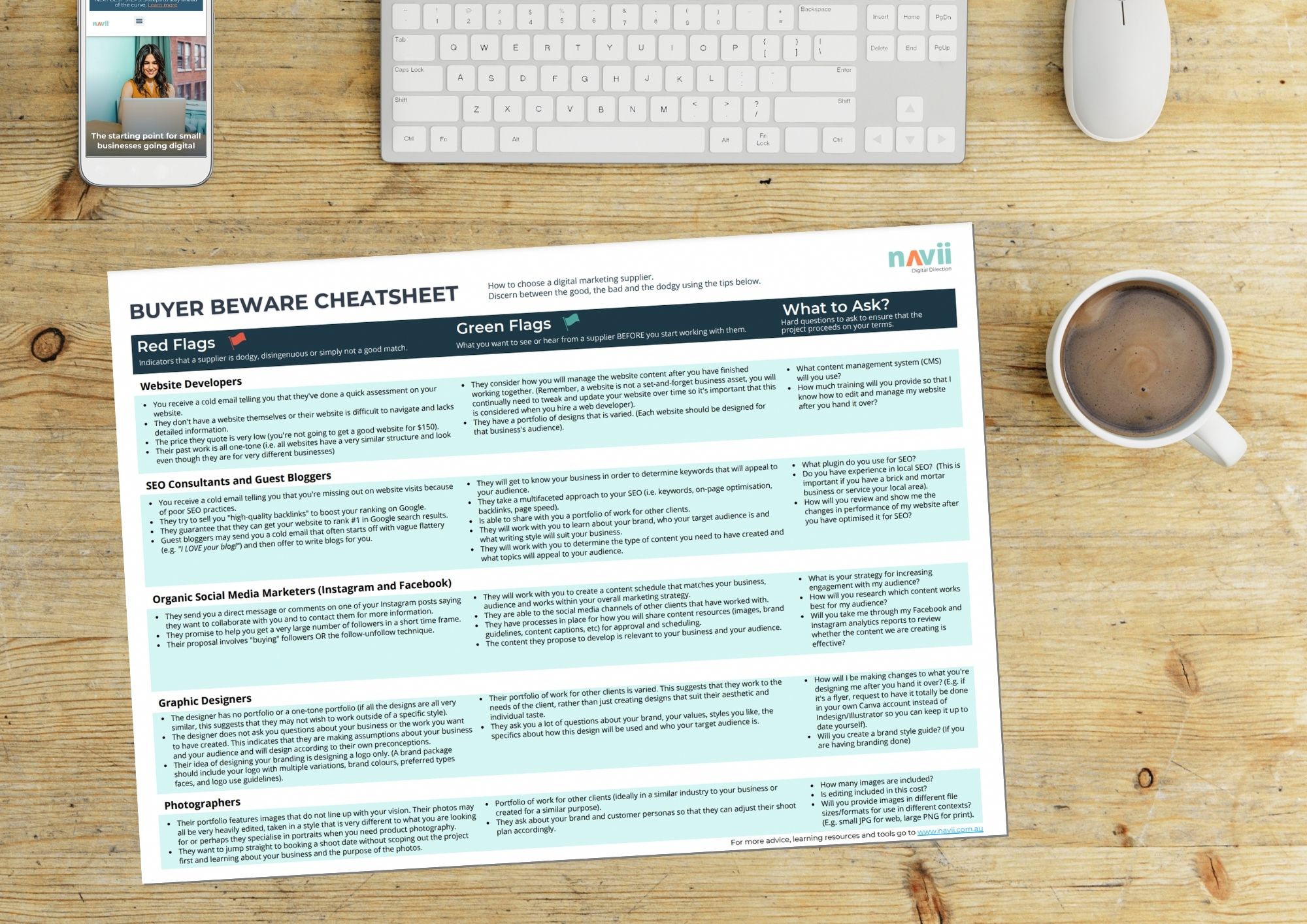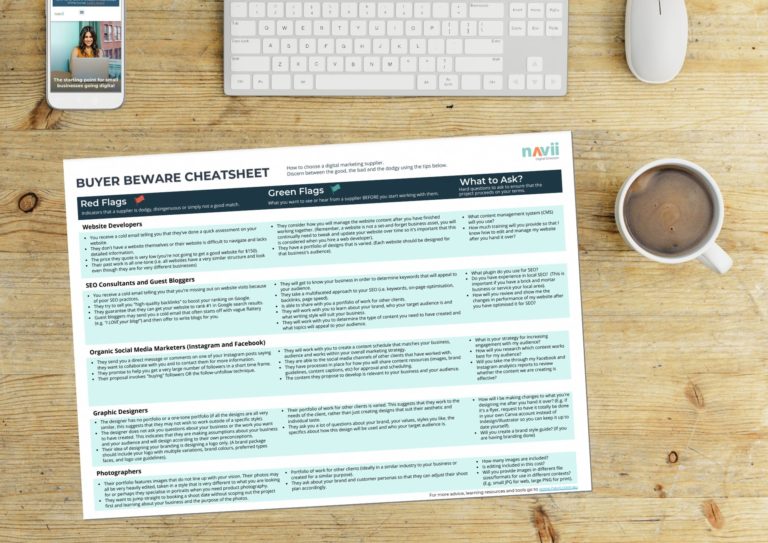Everyone knows how important it is to gather as many high quality 5 star reviews on your Google listing, Facebook page, and any other review platforms your business appears. However, no matter how good your service may be, encouraging your customers to actually make the effort to leave their glowing feedback is easier said than done.
You can make the process as easy for them as possible by giving them all the tools they need to leave a review at the click of a button. Luckily, this is something that is easily achieved through simple email marketing automation!
When to send your email
It’s important to get the timing of your thank you email right! Obviously your email shouldn’t be sent straight after your customer makes a purchase or a booking. You need to give them time to experience the product before getting in touch to ask for their feedback but not so much time that the email loses its relevance.
Finding that sweet spot will depend on what kind of service you offer:
- As a tour operator, you would wait to send your email until after the tour has finished.
- As an online retailer, you might opt to wait until a couple of days after until your courier confirms that the delivery has been received by your customer so that they have time to use their new product.
- As a personal trainer, you might wish to wait until your client has had 5+ sessions before asking for a review so that you have time to build some rapport with them.
What email marketing platform to use
Of course, you need to be using an email marketing platform in order to get started. If you’re not already using one, consider checking out Mailerlite. We this this is a great platform for small businesses as it is intuitive to use and has great automation functionality. Another popular option is MailChimp.
Navii actually wrote a short comparison of the two platforms which you can view on our Instagram if you feel undecided.
Sharing review links
Finally, you need to gather the review links that you’d like to share with your clients so that you can make the process as straightforward as possible!
Google has easy to follow instructions on how to generate a review link to send to your customers. You can view their how-to page here. Sharing a Facebook review link is easy, simply ad /reviews to the end of your Facebook URL (e.g. www.facebook.com/NaviiDigital/reviews).
If you are prioritising one platform over another then only send them that link, otherwise send them all options to give them the option to choose their preferred platform.